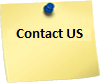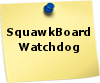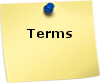SquawkBoard is your online neighborhood bulletin board. Post and respond to ads in your local neighborhood. Postings in the "Platforms" section are viewable Nationwide.
What can I advertise on SquawkBoard?
You can advertise just about anything on SquawkBoard: things for sale, services, dating ads, personals, commentary and more.
How do I post an ad on SquawkBoard?
It''s easy! Just click the "Post an Ad" link at the top of any page, fill out the form, and post your ad.
It''s free to post in all categories.
How do I change an ad on SquawkBoard after I post it?
It''s easy! Just go to your account and click the "Make Changes" button at the bottom of the ad.
How do I delete an ad on SquawkBoard after I post it?
It''s easy! Just go to your acount and click the "Delete Ad" button at the bottom of your ad.
How long does my listing stay up on SquawkBoard?
All postings stay live on the SquawkBoard for up to three months.
What does it cost to advertise on SquawkBoard?
It''s easy. Just log in, type your message in the box below the ad you want to respond to, and click "Send Response."
No, your email address is private and never shared even when you post or respond to ads. The only way someone can get your contact information is if you enter it in a message sent through SquawkBoard.
Can people see my email address if I respond to listings on SquawkBoard?
Yes, when you respond to an ad on SquawkBoard, we send an email to the user who posted the ad. They will receive your email address along with your message and they may reply to you directly.
How do SquawkBoard parental controls work?
SquawkBoard parental controls allow you to suppress certain sections of the website in a specific brownser on a speciific computer. If you are using Net Nanny, Safe Surf, or any other standard parental control software, then all sections of SquawkBoard that should only be allowed for adult users will be blocked accordingly. However, if you are not using these industry standard software solutons, you can still block the dating section from being seen by children or others in your household by simply clicking the DISABLE button next to any section you want to suppress on the SquawkBoard website.
Offering an additional layer of protection. As the parent in the household, you can use the "Disable" link on SquawkBoard to remove the section completely from the website.
Simply click the "Disable" button to remove the section, and any other users who log in to the website will not see these sections at all. To bring them back, go to "My Account" and re-enable them.
What are Safer Society listings?
Safer Society links are links provided for your convenience to popular references from various community safety websites. SquawkBoard provides these links to 3rd parties as a convenience and is not responsible for nor does it endorse any content on 3rd party websites.